[速報]Windows 11のFile Explorerにタブ機能、集中作業用のタイマー機能、オンライン会議のアイコンタクト機能など新機能
マイクロソフトは日本時間4月6日未明にオンラインイベント「Windows Powers the Future of Hybrid Work」を開催。ハイブリッドな働き方を支援するとして、Windows 11の新機能を発表しました。
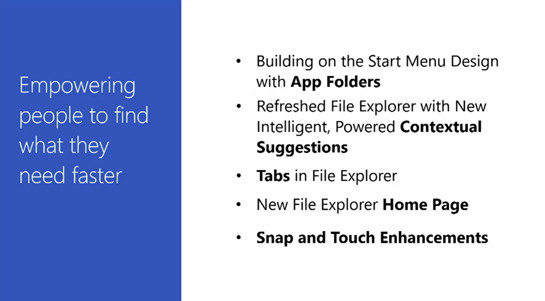
File Explorerにタブ、スタートメニューにApp Folderなど追加
より効率的な作業を支援するための新機能として、スタートメニューに「App Folder」を作成することが可能になります(下記画面の中央付近「Contoso」がApp Folder)。
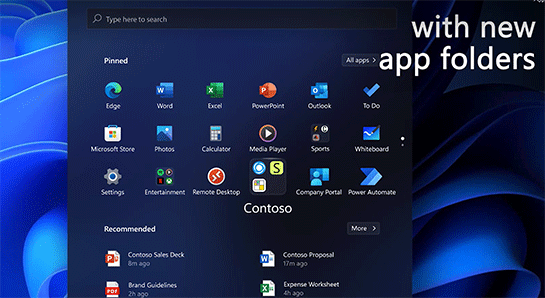
File Explorerには待望のタブ機能が追加されました。また、ユーザーに最適化された「Home Page」が用意されます。
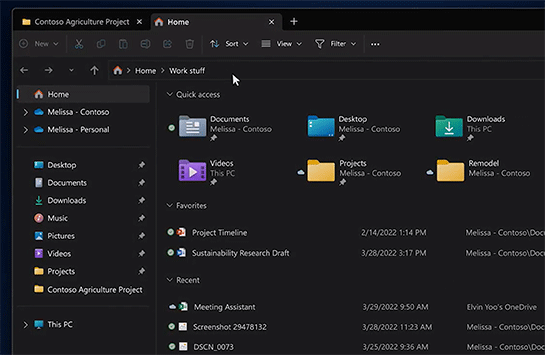
集中して作業をするため、指定した時間はメールの新着などがの表示や通知が抑制される「Focus Timer」や、音声を自動的に文字に変換して表示する「ライブキャプション」を搭載。
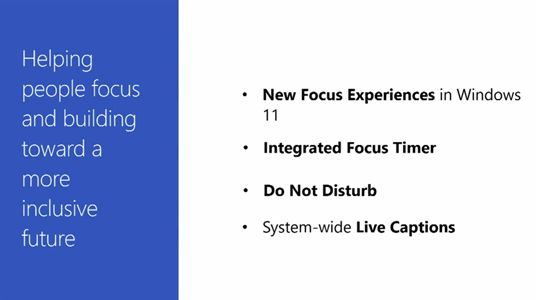
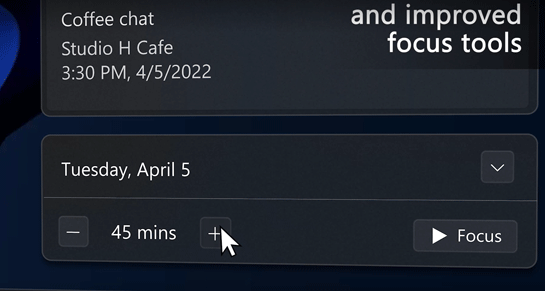
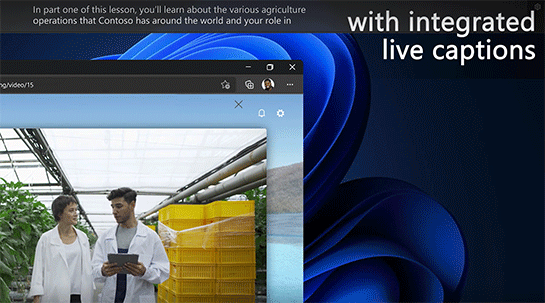
よりよいオンライン会議を支援する機能として、音声の明瞭化(Voice Clarity)、アイコンタクト、自動フレーミング、背景のぼかし機能などを追加。
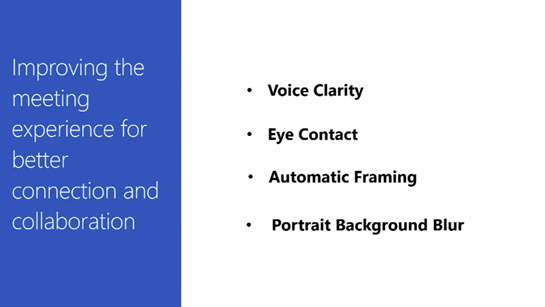
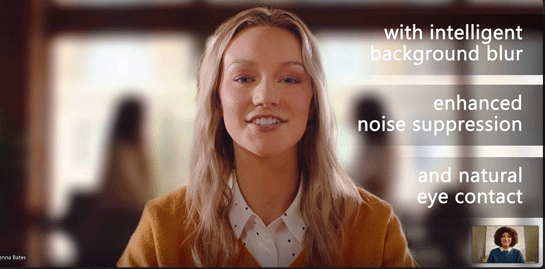
インテリジェントな「Autopatch」機能によってIT部門の手をわずらわすことなく、Windows、Microsoft Edge、Officeを最新の状態に保つことが可能。
Application Management for Edgeでは、会社が管理していないPCからでも、エンドポイント管理を通じて安全に社内リソースへのアクセスを実現します。
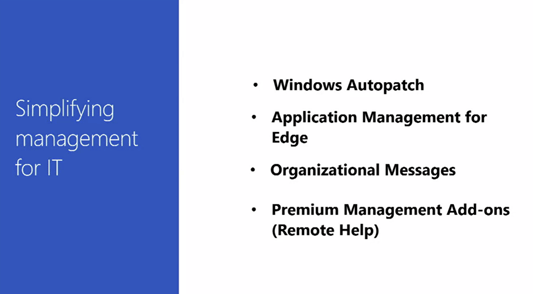
Windows Powers the Future of Hybrid Work
あわせて読みたい
[速報]マイクロソフト、「Windows 365 Boot」発表。起動するとクラウドPCが即利用可能、「Windows 365 Offline」によりオフラインでも利用可能に
≪前の記事
[速報]マイクロソフト、Windows 11のセキュリティを強化。セキュリティチップ「Pluton」対応、クラウドのAIを利用する「Smart App Control」など発表

