Visual Studio CodeがPython対応強化。Jupyter Notebooksネイティブ編集、Pythonファイルの直接実行など
オープンソースのコードエディタ「Visual Studio Code」が10月のアップデートでPython関連機能の強化などを行いました。機能強化はおもにPython拡張機能を通じて提供されます。
The October release of the #Python extension for @code is here! Try out native editing of #JupyterNotebook files , a button to run Python files in the terminal ▶, and improvements to the Python Language Server. Learn more on our blog: https://t.co/9i32mh5Eof pic.twitter.com/3G3Nz3zOre
— Python Visual Studio Code (@pythonvscode) October 8, 2019
Python周りの機能強化の1つ目は、Visual Studio CodeのエディタがJupyter Notebooksのネイティブ編集機能を備えた点です。
Jupyter notebooksは、Pythonのコードを打ち込んですぐに実行できるインタラクティブなコード実行環境です。実行結果も表やチャートの形式で表示されます。
Visual Studio Code上でもVariable Explorerによってリアルタイムに表やチャートが表示されます。
Visual Studio CodeからJupyter Notebooksのファイルを開いて編集でき、その際には自動的にJupyter Serverに接続。外部のJupyter Serverへの接続も可能です。
AI支援によるコーディングを提供するIntelliCode機能の拡張機能なども合わせて利用できるため、効率的なコーディングも可能です。
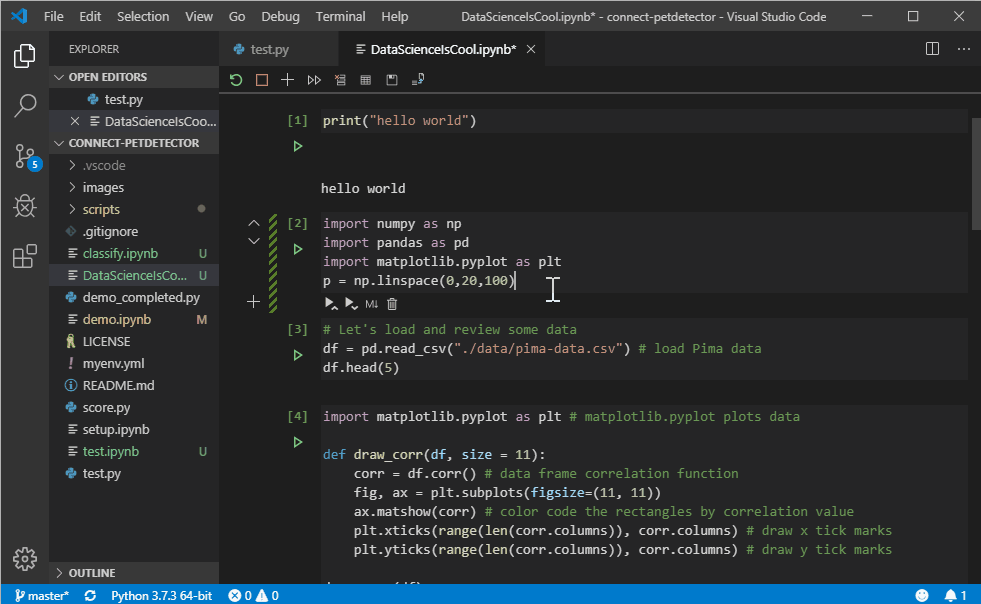
2つ目の機能は、Pythonコードのファイルを実行し、ターミナル部分に経過と結果を表示する「Run Python File in Terminal」ボタンです。アドホックなPythonコードの編集が容易になります。
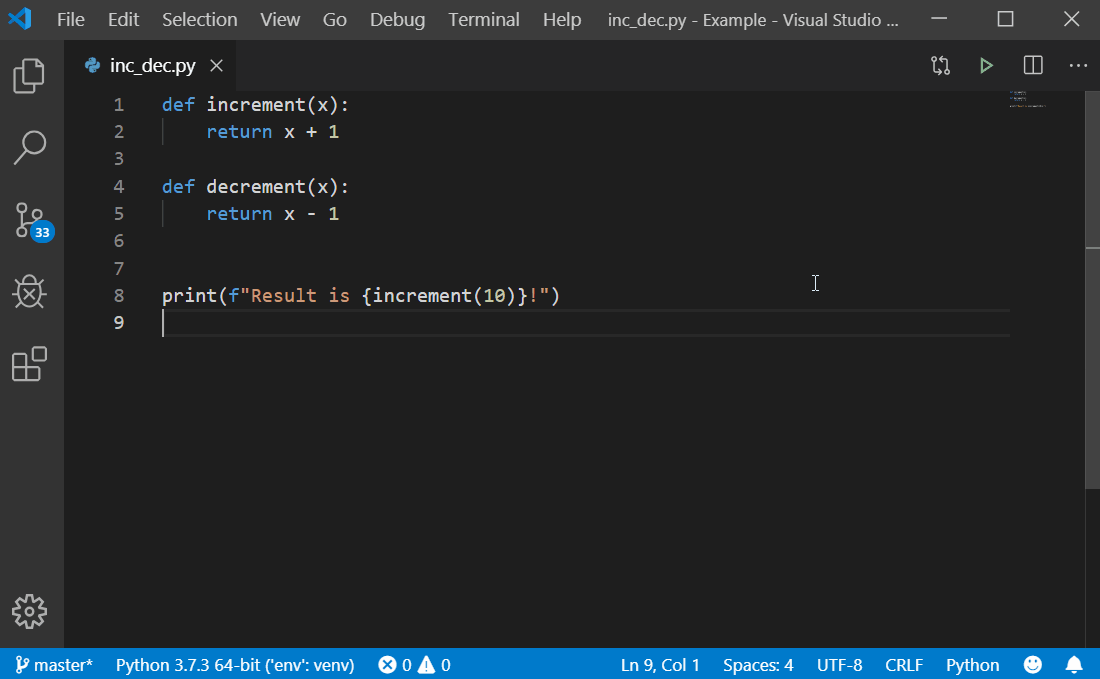
そのほか、Viusal Studio Codeの2019年10月版アップデートは下記のような多くの新機能などが行われています。
The September release is here Easily toggle code folding, updated source code control view, editor selection in minimap, and more!
— Visual Studio Code (@code) October 9, 2019
See whats new: https://t.co/GHgH35S324 pic.twitter.com/J4R7uPVbQd
あわせて読みたい
Google開発主導のビルドツール「Bazel」がバージョン1.0に到達、次期Angluarでも正式採用へ
≪前の記事
「Azure Spring Cloud」発表。Spring Bootアプリの開発実行に対応したマネージドサービス、Pivotalとマイクロソフトが協業で

