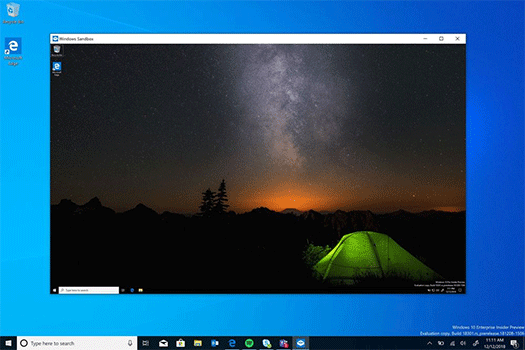マイクロソフト、Windows Sandbox発表。デスクトップアプリを分離した環境で安全に実行可能に
マイクロソフトはWindows 10の新機能として「Windows Sandbox」が追加されることを明らかにしました。
Windows Sandboxはデスクトップアプリケーションを通常の環境とは分離された環境で安全に実行可能です。発表が行われたブログから説明を引用します。
At Microsoft we regularly encounter these situations, so we developed Windows Sandbox: an isolated, temporary, desktop environment where you can run untrusted software without the fear of lasting impact to your PC. Any software installed in Windows Sandbox stays only in the sandbox and cannot affect your host. Once Windows Sandbox is closed, all the software with all its files and state are permanently deleted.
マイクロソフトにおいてはつねにそういう状況(ダウンロードしたけれど実行に不安のあるファイル)が発生する、そこで私たちはWindows Sandboxを開発したのだ。これは分離された一時的なデスクトップ環境であり、あなたのPCに影響を与えることなく怪しいソフトウェアを実行できる。Windows Sandbox内にインストールされたあらゆるソフトウェアはその内側にとどまり、ホストPCに影響することはない。そしてWindows Sandboxが終了すれば、すべてのソフトウェアはそのファイルや状態もろとも完全に削除される。
マイクロソフトの説明によると、Windows Sandboxの実行には以下の要件が求められるとのこと。
- Windows 10 Pro or Enterprise build 18305 or later
- AMD64 architecture
- Virtualization capabilities enabled in BIOS
- At least 4GB of RAM (8GB recommended)
- At least 1 GB of free disk space (SSD recommended)
- At least 2 CPU cores (4 cores with hyperthreading recommended)
Windows Sandboxは軽量な仮想マシン
Windows Sandboxのコア部分はWindows Serverに実装されているWindows Containerにも用いられている軽量な仮想マシンで、これをVHDイメージをダウンロードするなどせずにWindows 10で利用可能にしたものと説明されています。
また通常の仮想マシンではハイパーバイザが仮想マシンのスケジューリングを管理しますが、Windows Sandboxでは「integrated scheduler」と呼ばれる新しい技術を用いてホスト側でスケジューリングを管理。Windows Sandbox内から直接アクセスできないGPUには、DirectXとWDDM(Windows Display Driver Model)に組み込まれたグラフィックス仮想化の機能などを用いてハードウェアアクセラレーションを実現しているとのことです。
記事執筆時点(2018年12月19日)で、Windows 10 Insider Previewで提供されているWindows 10の最新ビルドは「Build 18290」となっているため、Windows Sandboxが利用可能になるBuild 18305は今後提供されることになるようです。